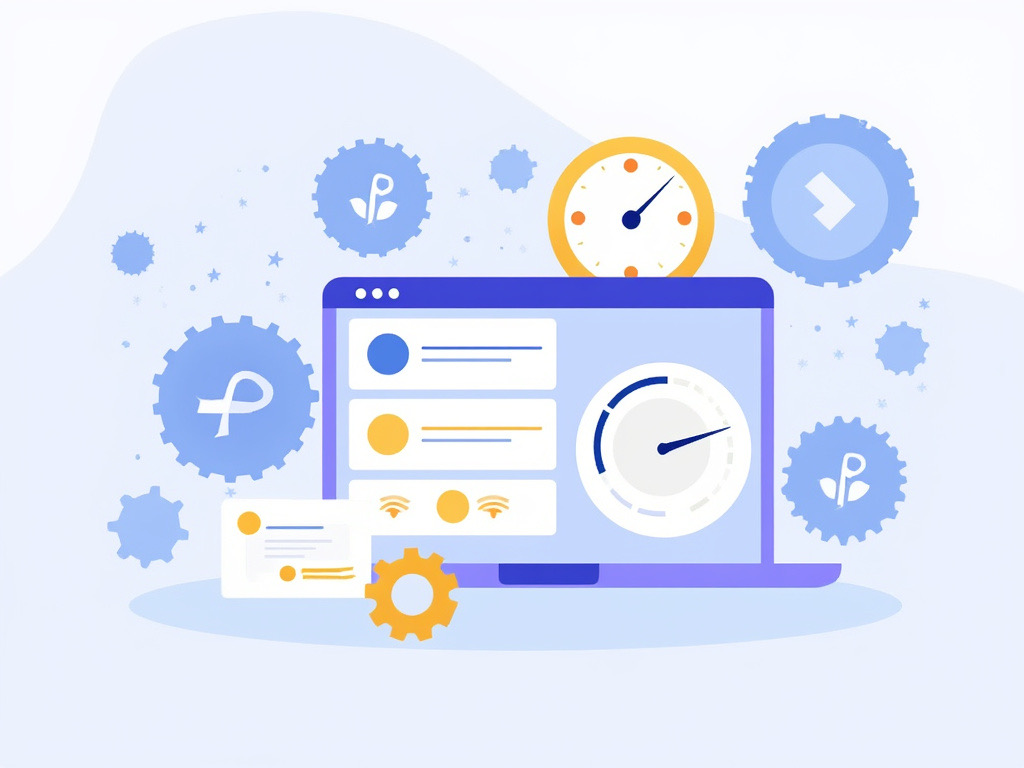
Introduction
Ever clicked on a website only to find yourself staring at a blank screen? Frustrating, right? You’re not alone! A slow website is a surefire way to lose visitors. In this fast-paced digital world, speed is king. Let’s dive into some unique strategies to turbocharge your website’s load speed, shall we?
Why Load Speed Matters
Before we speed things up, let’s talk about why this matters:
- User Experience: Users expect lightning-fast load times. A one-second delay can decrease customer satisfaction by 16%.
- SEO Ranking: Google favors faster sites. Slow loading times can hurt your search rankings.
- Bounce Rate: A slow website drives users away. A high bounce rate signals to search engines that your site isn’t worth visiting.
The Speed Formula
Ready to calculate your website’s speed? Use tools like:
- Google PageSpeed Insights
- GTmetrix
- Pingdom
These tools provide insights and recommendations to help you improve your load speed.
Strategies to Improve Load Speed
1. Optimize Images
Images can be the heavyweights of your webpage. They can slow things down significantly.
- Use the Right Format: JPEGs for photos, PNGs for graphics.
- Compress Images: Tools like TinyPNG can reduce image size without sacrificing quality.
- Responsive Images: Use
srcsetin HTML to serve the right image size for different devices.
2. Leverage Browser Caching
Why should a user download the same files every time they visit your site? Browser caching stores static files for future visits.
- Set Expiration Dates: Use
.htaccessto set cache expiration. - Use Plugins: WordPress users can try W3 Total Cache or WP Super Cache.
3. Minimize HTTP Requests
Every element on your page (images, scripts, stylesheets) creates an HTTP request. The more requests, the longer it takes to load.
- Combine Files: Merge CSS and JavaScript files.
- Reduce Elements: Keep it simple. Fewer elements equal fewer requests.
4. Use a Content Delivery Network (CDN)
CDNs distribute your content across various servers globally.
- Faster Load Times: Users load content from the nearest server.
- Reliability: Even if one server goes down, others keep your site running.
Popular CDN Providers:
| CDN Provider | Features |
|---|---|
| Cloudflare | Free plan available, security features |
| StackPath | Easy integration, customizable options |
| Amazon CloudFront | Scalable, pay-as-you-go pricing |
5. Optimize CSS and JavaScript
Unused CSS and JS can bloat your site. Let’s trim the fat!
- Minify Files: Remove unnecessary characters using tools like CSSNano or UglifyJS.
- Defer JavaScript Loading: Use
asyncordeferattributes to prioritize content.
6. Enable Gzip Compression
Gzip compresses your files before sending them to users. Less data equals faster loading!
- Check if Enabled: Use tools like GIDZipTest.
- Activate it: Add the following to your
.htaccessfile:
<IfModule mod_deflate.c>
AddOutputFilterByType DEFLATE text/html text/plain text/xml text/css text/javascript application/javascript application/x-javascript
</IfModule>Monitor and Test Your Speed Regularly
It’s not a one-time fix. Regular monitoring is key!
- Schedule Tests: Use your favorite speed testing tool monthly.
- Analyze Results: Focus on areas for improvement.
FAQs
Q: What’s a good load time for a website?
A: Ideally, your site should load in under 3 seconds.
Q: How do I know if my site is slow?
A: Use speed testing tools like Google PageSpeed Insights to check load times.
Q: Can plugins slow down my site?
A: Yes, too many plugins or poorly coded ones can significantly affect speed.
Q: Should I always use a CDN?
A: Not always, but if you have a global audience or heavy traffic, it’s highly recommended.
Conclusion
Improving your website’s load speed isn’t just a nice-to-have—it’s a necessity. By implementing these unique strategies, you’ll not only enhance user experience but also boost your SEO rankings. So, what are you waiting for? Let’s get that site zooming!
Additional Resources
- WebPageTest for in-depth performance analysis.
- Google’s Web Fundamentals for best practices.
Now go ahead and take your website from sluggish to speedy!
By following these strategies and keeping your site optimized, you’ll create a better experience for your visitors and increase your chances of success online. Happy optimizing!









Leave a Reply